Task management involves identifying the tasks that need to be done, assigning them to the appropriate people, and setting deadlines for its completion.
Tasks are created under a project, only those who are task assignee or a followers can access to it. You can also set up the task as a recurring task after some defined timeline or a recurrence pattern.
Pass on a task:
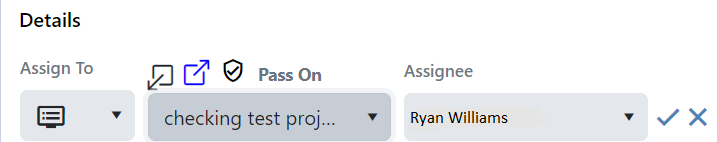
Tasks can be used for organizing and managing work, but they can also be used to document features or reference materials without a specific deadline. They can be a useful tool for communicating with team members about progress on specific work items, and they can be used in place of sending emails to colleagues.
You can store all the information, attachments, comments, and instructions related to a specific task in one central location, helping you stay organized.