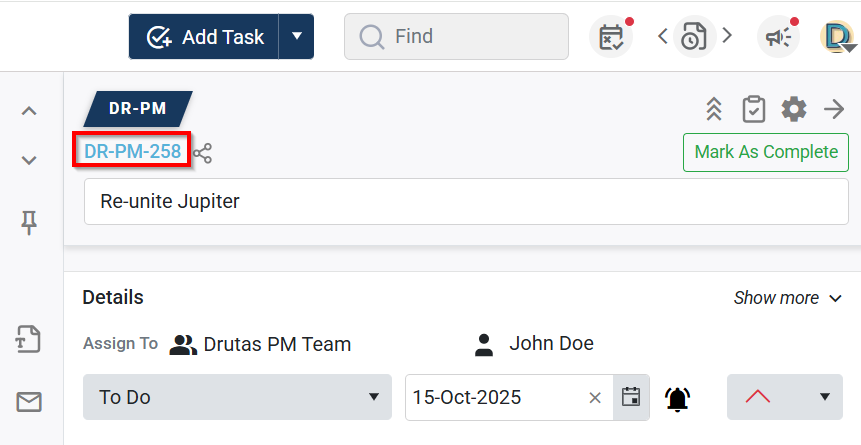When a new new team is created, a unique Task Code is automatically generated.
- This Team Code acts as a prefix for all tasks created under that team, serving as a unique task identifier.
- The Team Code can be viewed in the Team Settings pop-up during team creation.
- It can also be updated later from the Team Settings page by navigating to the Team Grid and clicking the Settings icon.

Only team managers, have the flexibility to change the default Task Code to something more meaningful or relevant to your team’s activities. When a task is created under the team, the Task Code is displayed as part of the task identifier: