Work Information:
In the Work Information page, five fields are displayed by default — Department, Job Role, Manager Name, Office Location, and User Name. Admins can add, edit, or modify these fields as needed.
Except for Manager’s name field, an Admin can add values for each of the above fields from the Admin Console’s, Manage Organization page, shown below:
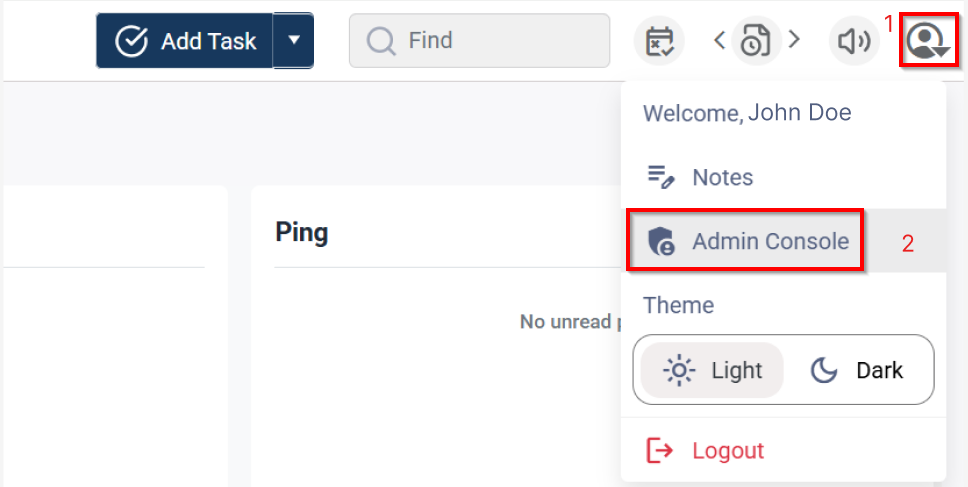
The Manager Name field provides a dropdown listing all users in the organization. You can select any user from this list as the manager.
You can add, delete, or rename stages in your personal project “My Board.” denoted by 4 and 5 in the below image. Note: you cannot delete the final stage, you can only rename it.
Users can also tailor their email notifications to match their preferences. Stay focused on what matters most by selecting notifications for daily digests, assigned tasks, and followed tasks—or enjoy a streamlined inbox by turning off notifications entirely.

Daily Digest Updates – You receive email summaries of overdue tasks with the snapshot of Task ID, description, assigned by, and due dates for easy access.

Assigned Tasks Updates – You receive email updates on tasks assigned to you with a clickable link to the Task.

Followed Tasks – Receive email notification for tasks you follow, including specifics of what changed in the task.

Plan my Day:
To disable the “Plan My Day” feature and stop viewing and planning assigned tasks, you can turn off this feature in the “Configure” section as highlighted in the image below.

In the “Plan My Day” settings, you can customize your view to include upcoming tasks due within a specific number of days.
By default, tasks due in the next 3 days are displayed, but you can adjust this range as needed using the dropdowns provided in the ‘Show Tasks due in placeholder.
Additionally, you can opt to include tasks without due dates by enabling the ‘Include tasks without due date’ option.
Default Reminders
You can set a default reminder time from the Setup page, ensuring all reminders you create use your selected time automatically.