What is Workflow
A workflow in Drutas refers to automated processes that streamline task creation, enhancing efficiency and productivity by replacing manual steps with automated sequence workflows.
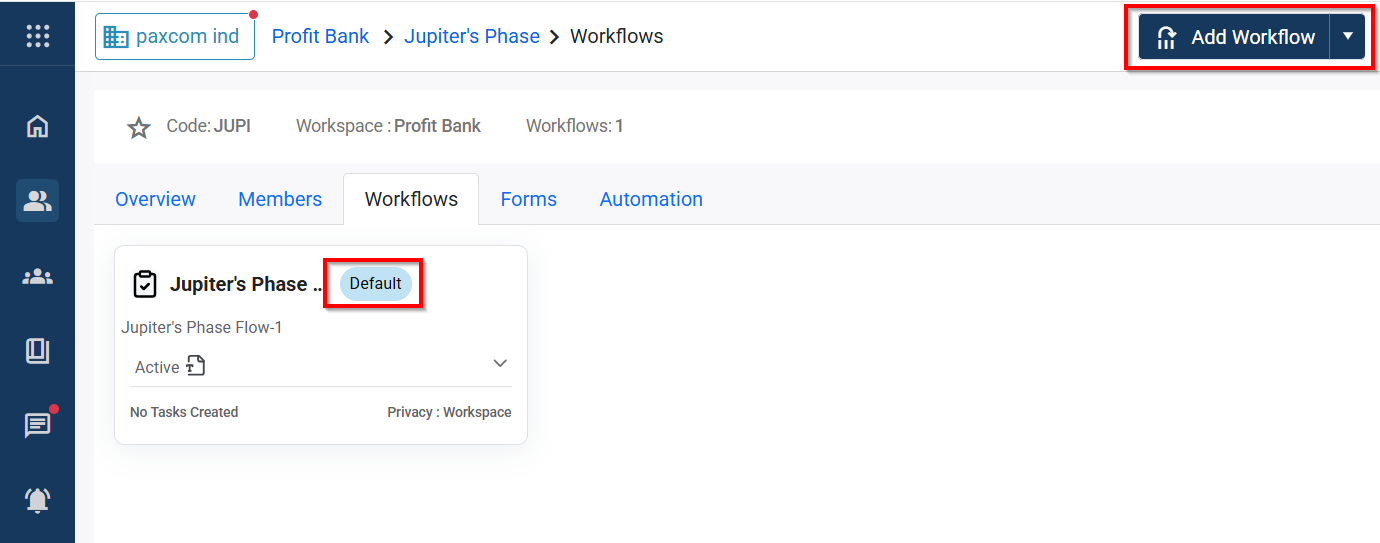
A Workflow can be added at a later stage also, to add a new Workflow you can follow the below steps:
To add a New Workflow:
- Click the Teams icon in the left sidebar menu to open the Team’s Common Page.
- Select the team card where you want to add a new workflow.
- Click the Settings (gear) icon on that team’s card to open the configuration options, shown below:
- By default, the Overview page opens — switch to the Workflow tab to proceed, or
- Click the Workflow icon next to the Settings icon to open the Workflow page directly.
- Click the Add Workflow button, and the new workflow will be added and displayed on the same page.