Customise Features:
With the intent of giving users more self-access, Drutas thought of making selections and set preferences, that would allow to select the images, layout, functionality or colors that would appeal to you:
You will get to customize the following features :
- Organizational logos can be changed at any time, once an organization has been created
- Profile images can also be replaced or removed once you finish setting up the profile
- Task View can be customised as per the choices available in the filter column
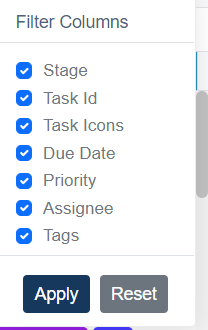
- You can also get customised color themes for application user interface-
- With multiple views of task, you can customize the way you visualize and manage tasks for your team