
Step 1
A user generates a ticket and includes an approval for the HR team to seek approval for the details submitted in the task. After adding the initial approval, user adds another approval for the finance team so that the money is reimbursed by the final approver.
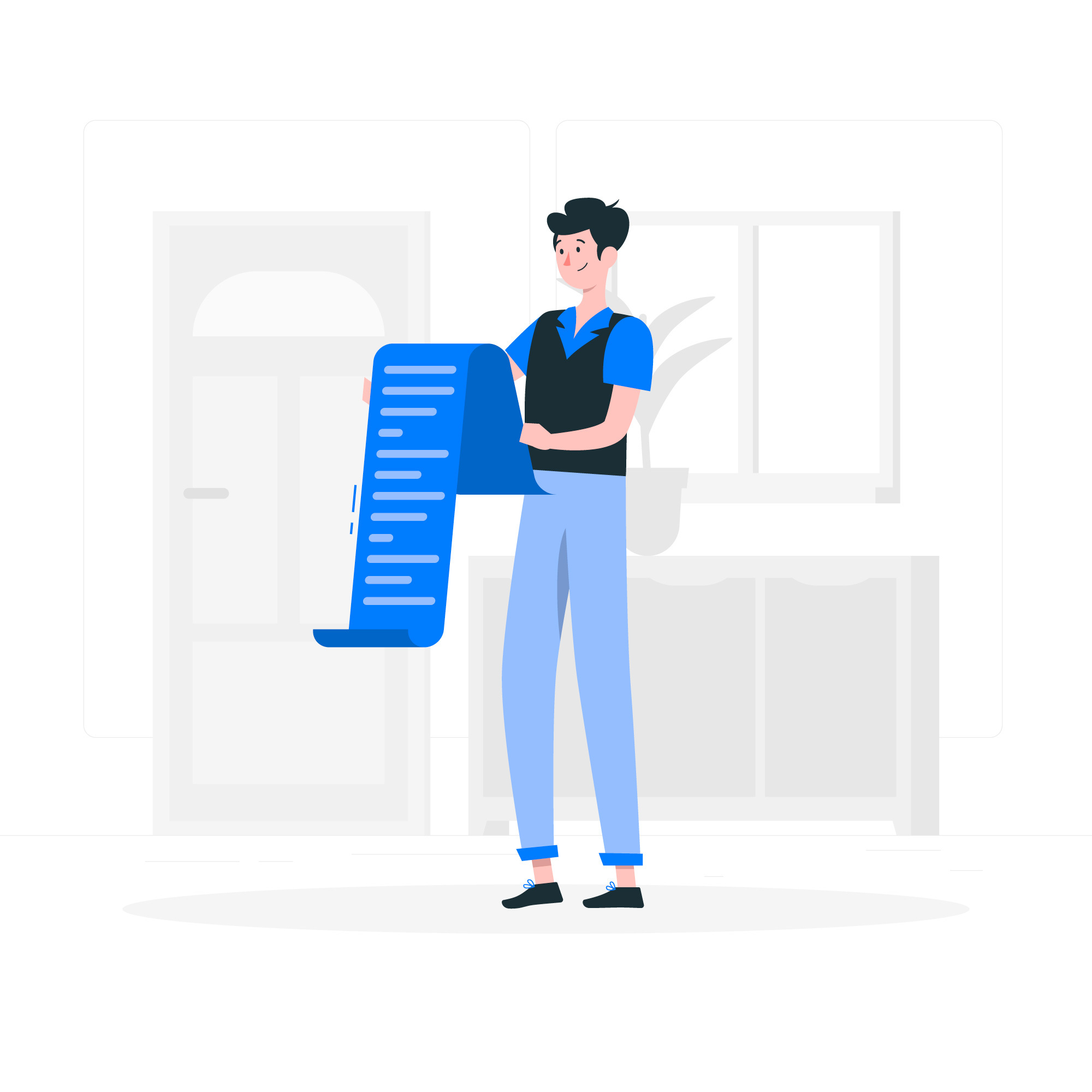
Step 2
The HR team receives the approval request through both email and application notification. Clicking the link via email or the application notification icon it redirects the user to the task approval interface for action. There will be five options provided and you can select one.

Step 3
The HR's approval decision, if accepted, will be forwarded to the Finance team; if rejected, it returns to the task creator. If the finance team approves, the user receives reimbursement; otherwise, the task is reassigned to the HR team for any absent details or comments.
Handling multiple approvals within a single task:
Introduction:
In this scenario, Drutas showcases its multiple approval feature, streamlining the process of initiating a claim and reimbursement request for expenses in various scenarios, each requiring approval at multiple stages.
Background:
The team encounters difficulties in effectively initiating advanced approval feature from various teams within a single organization for a given task. To address this, the team opts to generate multiple approval requests through the use of Drutas.
Scenario:
Recently, the HR team introduced a policy named “Team Outing” for all employees. Under this policy, individuals can request reimbursement of up to $150 for taking part in team outings. A team has now gone for an outing, and each member wishes to claim the specified amount in accordance with the policy. The policy also outlines an approval process, mandating involvement from both the HR and finance teams to review and approve the submitted bills. To tackle this, the team decides to implement the Drutas approval process.
Approval automation process:
Various methods exist for reaching multiple approvals within the Drutas application. Users can establish multiple approvals by either configuring them during Workflow setup or utilizing the Workflow panel in the task sidebar after task creation.