Team Boards
Boards help you organize your work by providing a clear, visual overview of the information that needs to be shared among team members.
Team owners can now provide descriptions for their teams and projects, offering an enriching collaborative experience. This feature enables the owner of the teams to share brief insights about their work and even include access links to frequently used tasks or workflows.
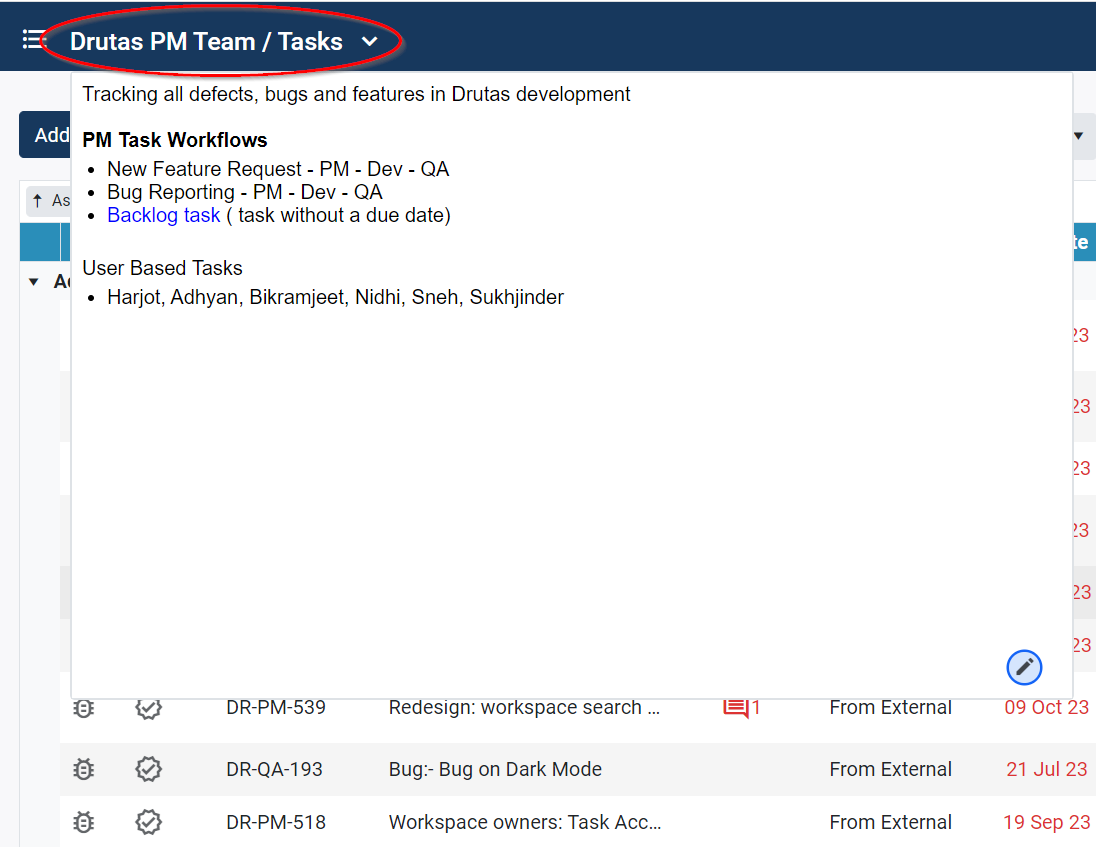
Who can post in the Team/Project boards
Team owners can access boards to share information with other members. To edit the page, click on your team’s name located at the top left corner, as shown below:

Boost team collaboration by mentioning users on the boards. Just type ‘@’ to find their name, and use smart chips to add dates and times, that keeps everyone informed and engaged.
Enhance communication and coordination by adding workflows for quick task creation on the Teams board. This provides easy access to key tasks and workflows, improving efficiency and clarity for seamless collaboration.