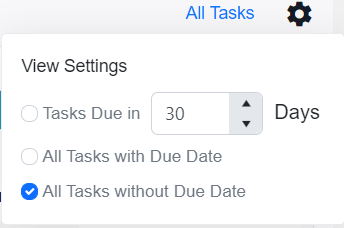There are three ways to view tasks in the grid:
Tasks due in: by selecting a specific number of days under the ‘Task due in’ days filter, you can view only those tasks that are due within that number of days as specified in the filter. The filter name will change to reflect this selection as shown in the image below:
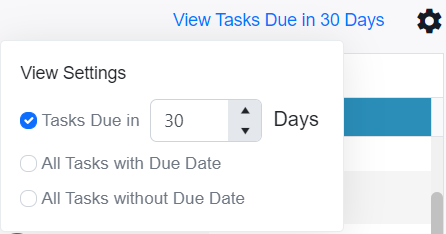
- All tasks with due date: by selecting the option to view all tasks with a due date, you will be able to see all tasks that have a due date assigned to them. The filter name will change to reflect this selection as shown in the image below:
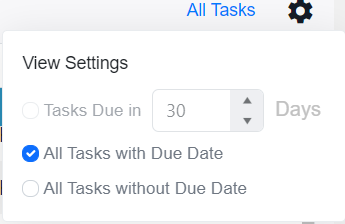
- All tasks without due date: selecting tasks without a due date will show all tasks that do not have a designated time of completion: